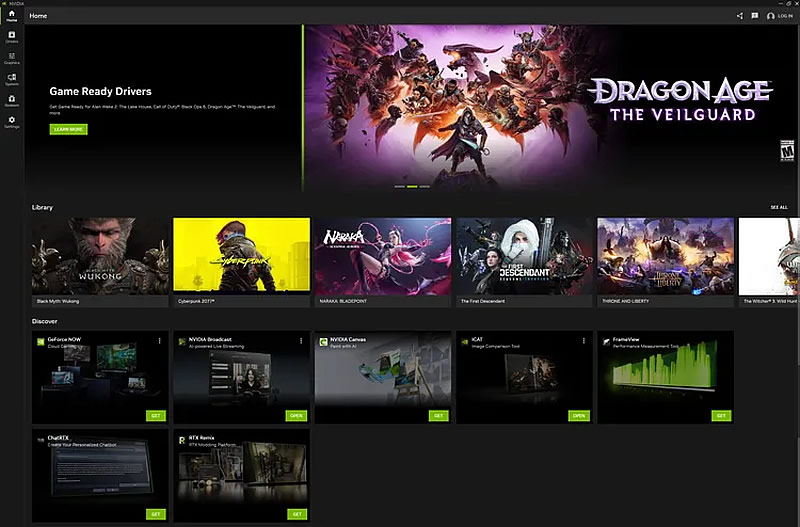
The replacement for GeForce Experience, called NVIDIA App, still needs some work, according to reviews.
Gamers complain that the NVIDIA App, which will replace GeForce Experience in November 2024, can significantly affect gaming performance.
Users are prompted to install the Nvidia App the first time they launch GeForce Experience after downloading the GeForce Game Ready Driver 566.14 package, which began rolling out last month. Users can choose not to download the software, but it’s important to understand that there will be no new versions of GeForce Experience going forward. With the release of driver 566.36, Nvidia has completely removed GeForce Experience, leaving only the Nvidia App. So users will have to install the app or opt out of the additional features it offers and install the drivers only.
It is noted that in some cases, using the Nvidia App gave a positive result. For example, in Stalker 2 and Microsoft Flight Simulator 2024, there was a slight increase in performance, but within the margin of error. In other cases, the absence of the Nvidia App contributed to increased performance in games.
NVIDIA itself drew attention to the situation. It turned out that the cause of the performance problems is the default “Game filters and photo mode” option.
Fixing the problem is quite simple. To do this, go to the Nvidia App settings, follow the path “Features” → “Overlay” → “Game filters and photo mode”, disable all game filters and restart the game. For now, this is a temporary solution, they promise to release a Hotfix driver soon.
